If you’re looking for a simple way to root your LG Optimus One P500 running the official Android 2.3.3 Gingerbread v20C, then here’s a nifty tool to accomplish the rooting task. SuperOneClick v2.3.3 is a great root tool that offers One-Click Root for LG P500 and several other devices. The latest version no longer requires you to use alternate ADB or any complicated commands. With SuperOneClick, it becomes real easy and quick to root P500 and best thing is it allows you to Unroot the device as well. Rooting has its own benefits like you’ve the ability to install custom ROM’s, flash custom kernels to improve performance and battery life, full access to system, enjoy apps that require rooting.
Rooting LG P500 running Android 2.3.3 Gingerbread V20c -
1. Download SuperOneClick v2.3.3 and extract it to a folder on your desktop.
2. Enable ‘USB debugging’ mode on your phone (Settings > Applications > Development)
3. Now connect the phone to computer via USB cable and make sure you DO NOT enable the USB Mass storage.
4. Next, run the file SuperOneClick.exe from the SuperOneClickv2.3.3-ShortFuse folder.
5. Click on the ‘Root’ option. Let the process complete and do not fiddle with your computer or phone during the process.
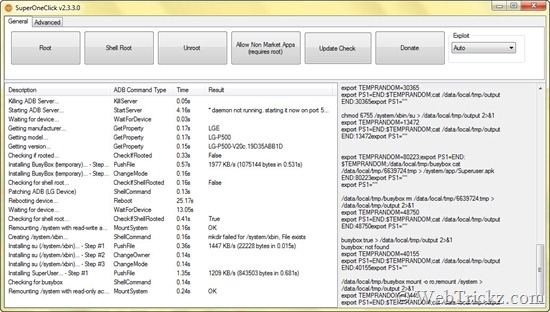
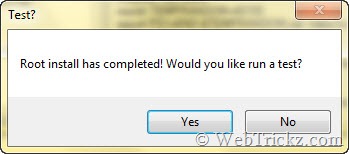
Then you’ll asked to do a Root test (it’s optional), the phone will reboot automatically. You can also install Root Checker from Google Play to verify root access. Upon running the app, it’ll ask for Superuser permissions. Click Allow and you’re done!
To install a custom ROM like CyanogenMod 7.2 or CM9, install ‘ROM Manager’ and flash ClockworkMod Recovery using it. Now you’re ready to flash your favorite custom ROM.
Related Posts: